Excel has discontinued support for Wolfram data types.
End of support for Wolfram data types


Excel has discontinued support for Wolfram data types.

It's here! Office Scripts, Excel's latest automation tool, arrives in the main desktop version of Excel.
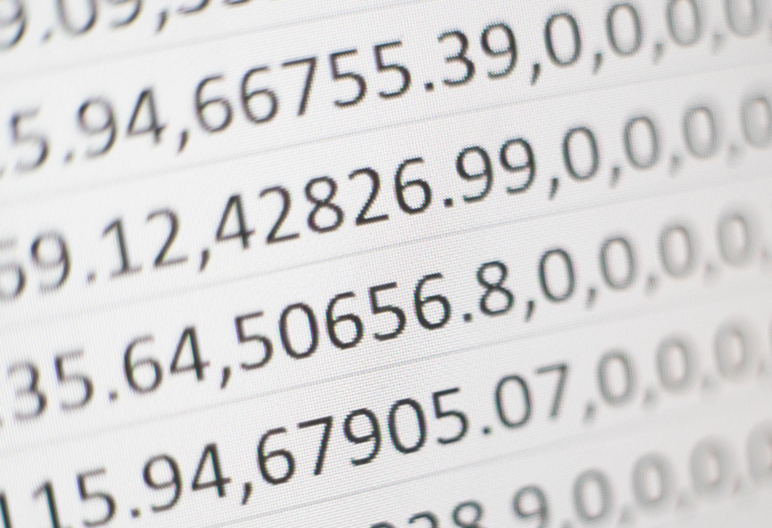
It's here! "Data from picture" saves you from manually entering data into spreadsheets.

This one will be super useful - it's called "import data from picture" and it's coming soon to a spreadsheet near you!

A busy day over at Ignite 2021 gives us an early look at a significant new feature in Excel that has the potential to have a huge impact in the coming years.

There's a new way to launch a macro with Office Scripts!
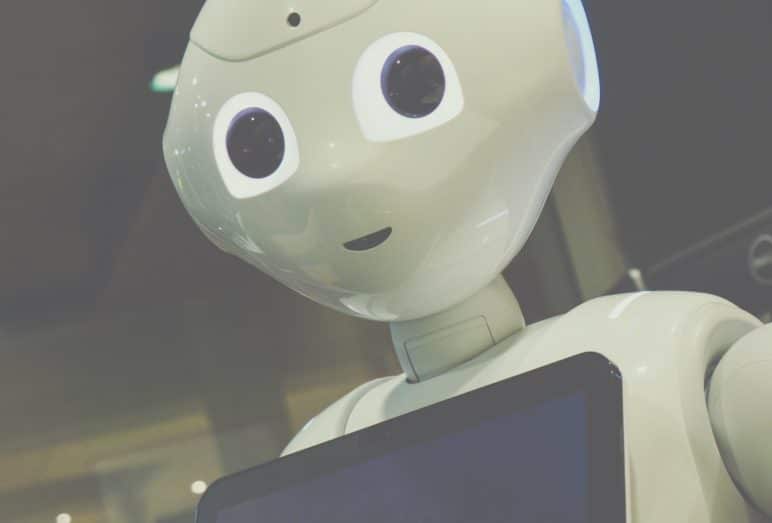
Office Scripts, the Next Big Thing for the long term future of automation in Excel, is now officially here. Well... sort-of. Read on for more information!

Now you can duplicate conditional formatting rules and resize conditional formatting dialog boxes.

Now you can unhide multiple sheets at once, thanks to the latest Excel software update.

Now you can define your own re-usable functions with LAMBDA