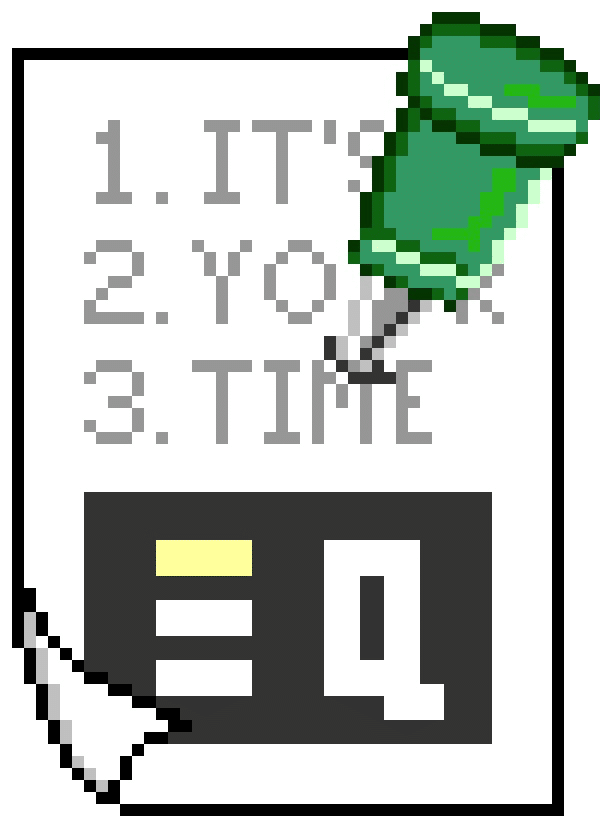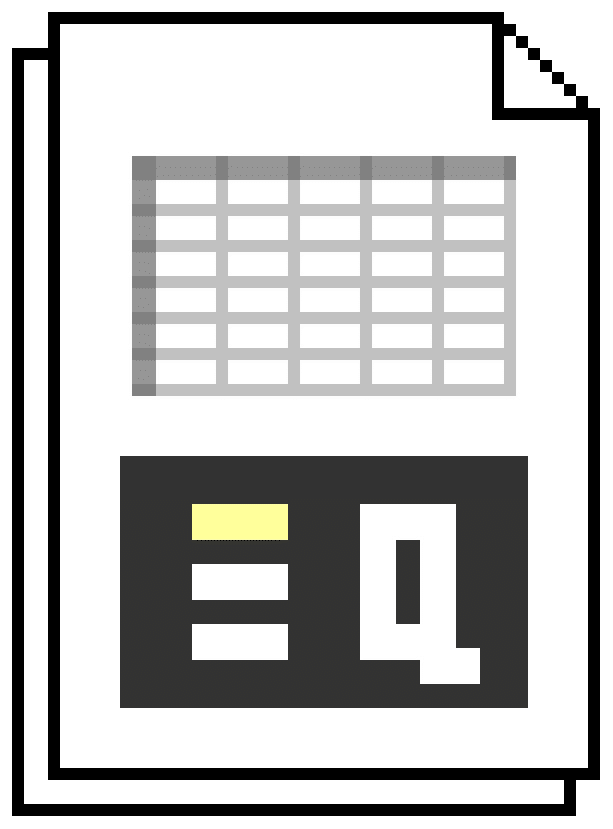Insert a chart with a single keystroke
Make a new chart in no time with this simple keyboard shortcut.
Quick Tip
Keyboard shortcut to create a new chart
Keyboard shortcut to insert a new chart
To create a new chart, you need to first select the data that the chart will be based on. You can do this with either the keyboard or the mouse.
Then, use this shortcut to make a new chart:
| Action | Shortcut |
|---|---|
| Insert new chart | F11 |
This shortcut will insert a chart in a new worksheet in the current workbook.
After the chart is inserted, you can change its appearance and chart type to match how you want it to look.
Bonus Tip
Don’t have a login?
Get a login for free on our standard plan, and get a new tip each week.
All logins also get access to the bonus tip each week.
Get even more
Get even more with one of our reasonably priced paid plans, with access to features like:
- Quicksheet PDF summaries
- Example files
- VBA syntax
- Additional expert tips each week
- Advance publication
View our plans to see what else you are missing, or join for free on our Standard plan.